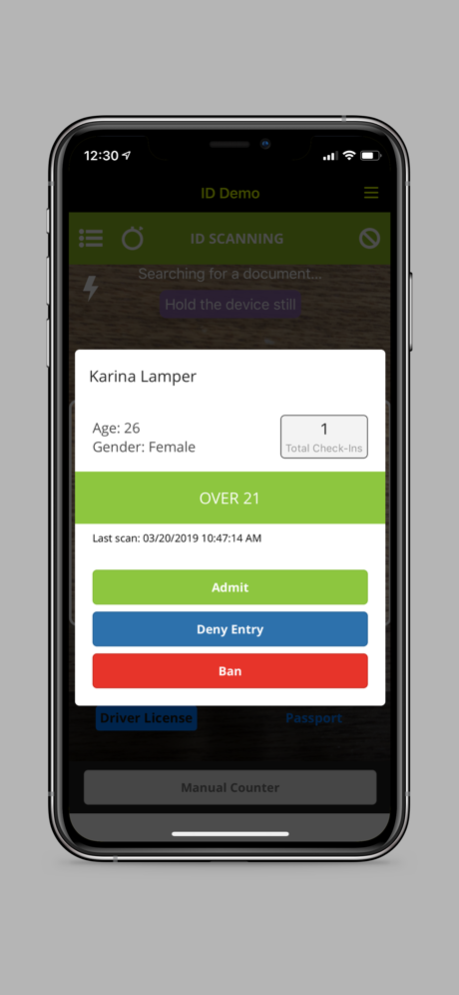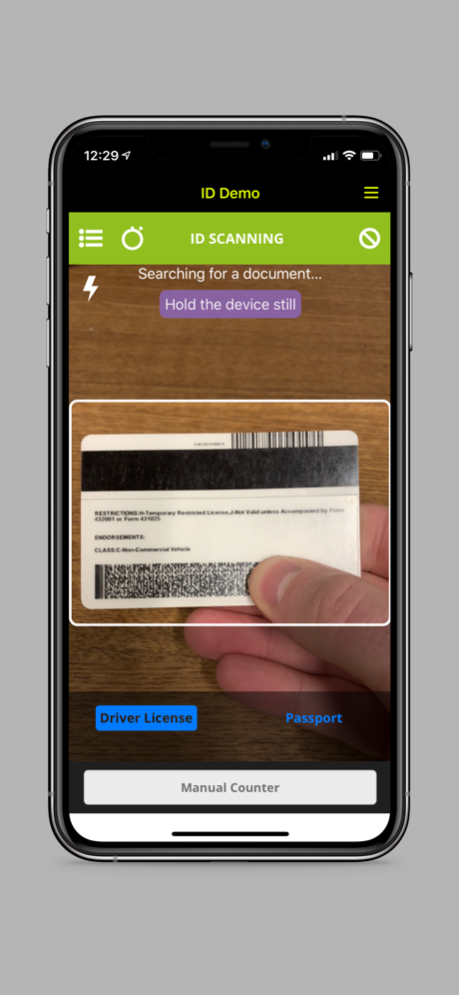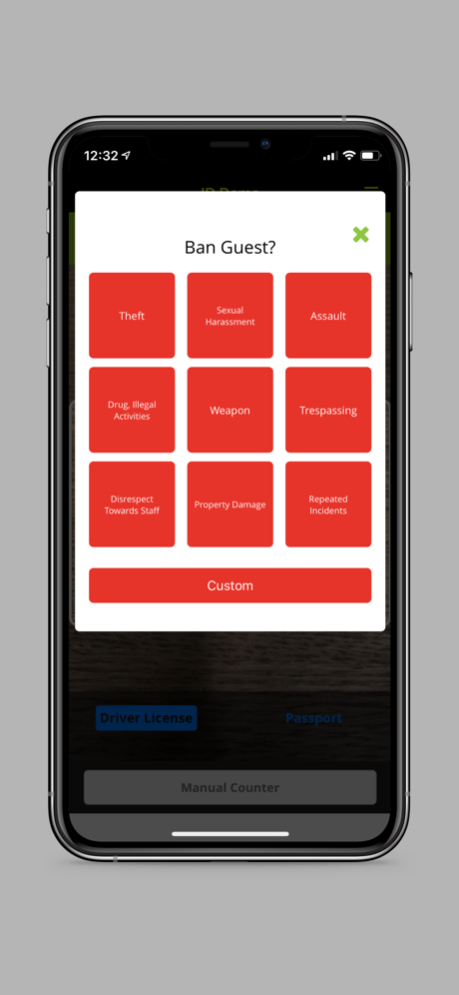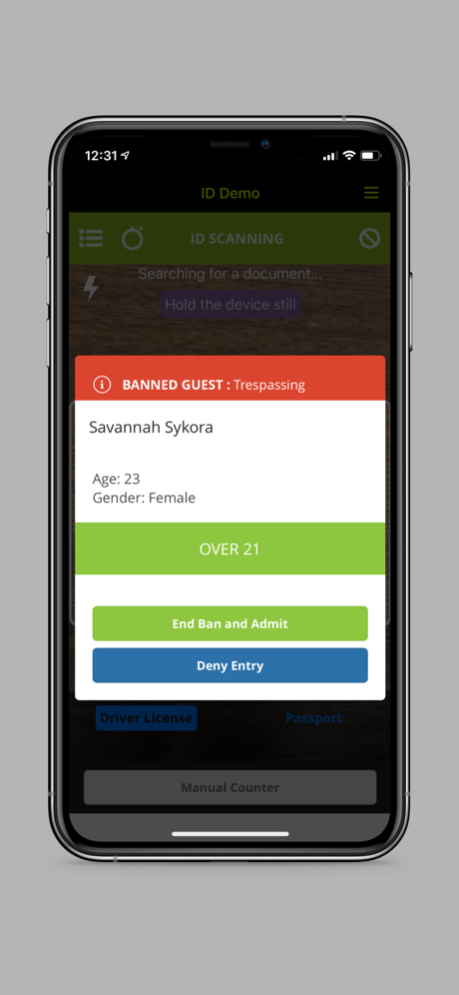Vemos - ID Scan 1.75
Continue to app
Free Version
Publisher Description
The fastest ID scan app for restaurants, bars & clubs. First intelligent scanner that verifies age, manages security, and builds guest loyalty all with one quick scan.
The Vemos - ID Scan app is the first intelligent ID scanner that combines security & loyalty, built specifically for the nightlife industry. Use handsfree anywhere you check IDs.
Fastest Bar ID Scan App
We understand the need for speed in the nightlife industry, especially for bars and clubs. That’s why the Vemos - ID Scan app is the fastest ID scanner on the market. Use the camera of your iPhone, iPod or iPad to scan US driver's license IDs, military IDs, and international passports. You can also use a hardware attachment to scan IDs at an even faster rate.
Accurate Results
Know immediately if someone is under 21 with easy color coded alerts. Get distinct audio alerts for both good and bad scans. You can also customize your minimum age in the settings menu and set a warning age range to alert you of an allowed guest who is not of drinking age. Vemos ID Scan takes the math and guesswork out of verification so you know instantly.
Robust Features. Easy to Use.
When you scan an ID, you’re able to admit, deny, or ban that guest. You can also automatically admit the guest upon the next ID scan to have a continuous flow. All scans result in a new guest profile in your Vemos database.
Along with guest tracking and ID verification, you're able to manage your ban list as your digital 86 list. Be alerted of a banned guest to safeguard your venue, regardless of who's working your door that night. You will also be alerted if an ID is invalid, expired, or if it has been scanned within the last 20 minutes. It's the ideal solution for nightclubs and bars to safeguard their venue while collecting valuable information to provide each guest with a personal experience.
Key features include:
• An ID scanner that’s built specifically for bars and clubs
• Scan government-issued IDs across all 50 states in the USA, as well as passports from 230 countries and territories
• Get 10 free demo scans before signing up for an account
• Know immediately if someone is under 21 with easy color coded alerts
• Handle 18+ events by custom setting your minimum age
• Set a warning age range to alert you of an allowed guest who is not of drinking age
• Get alerted of an expired ID, if the ID is a pass-back, or the guest is banned
• Build loyalty -- leverage IDs as your loyalty program to capture and reward every guest
• Get next level security -- manage your 86 list digitally plus get notified of patrons who have caused issues at another nearby location
• Build your guest database and venue analytics to better understand who your guests are, to better cater targeted messages to them, and to build complete personalized experiences each time they enter your venue
Feb 22, 2024
Version 1.75
- Fixed an issue that was causing a crash when event tags were added
- Minor bug fixes
About Vemos - ID Scan
Vemos - ID Scan is a free app for iOS published in the Office Suites & Tools list of apps, part of Business.
The company that develops Vemos - ID Scan is Vēmos. The latest version released by its developer is 1.75.
To install Vemos - ID Scan on your iOS device, just click the green Continue To App button above to start the installation process. The app is listed on our website since 2024-02-22 and was downloaded 4 times. We have already checked if the download link is safe, however for your own protection we recommend that you scan the downloaded app with your antivirus. Your antivirus may detect the Vemos - ID Scan as malware if the download link is broken.
How to install Vemos - ID Scan on your iOS device:
- Click on the Continue To App button on our website. This will redirect you to the App Store.
- Once the Vemos - ID Scan is shown in the iTunes listing of your iOS device, you can start its download and installation. Tap on the GET button to the right of the app to start downloading it.
- If you are not logged-in the iOS appstore app, you'll be prompted for your your Apple ID and/or password.
- After Vemos - ID Scan is downloaded, you'll see an INSTALL button to the right. Tap on it to start the actual installation of the iOS app.
- Once installation is finished you can tap on the OPEN button to start it. Its icon will also be added to your device home screen.